Adding your own resource card to this site is easy:
- Login to the Ascent site with your site username/password. You will be redirected to the Share page.
- Fill out the form that appears with your resource card content, starting with the media you want to share. You can share via URL (from a variety of media sites) or upload an image or audio file.

- Enter a title and description for your card.
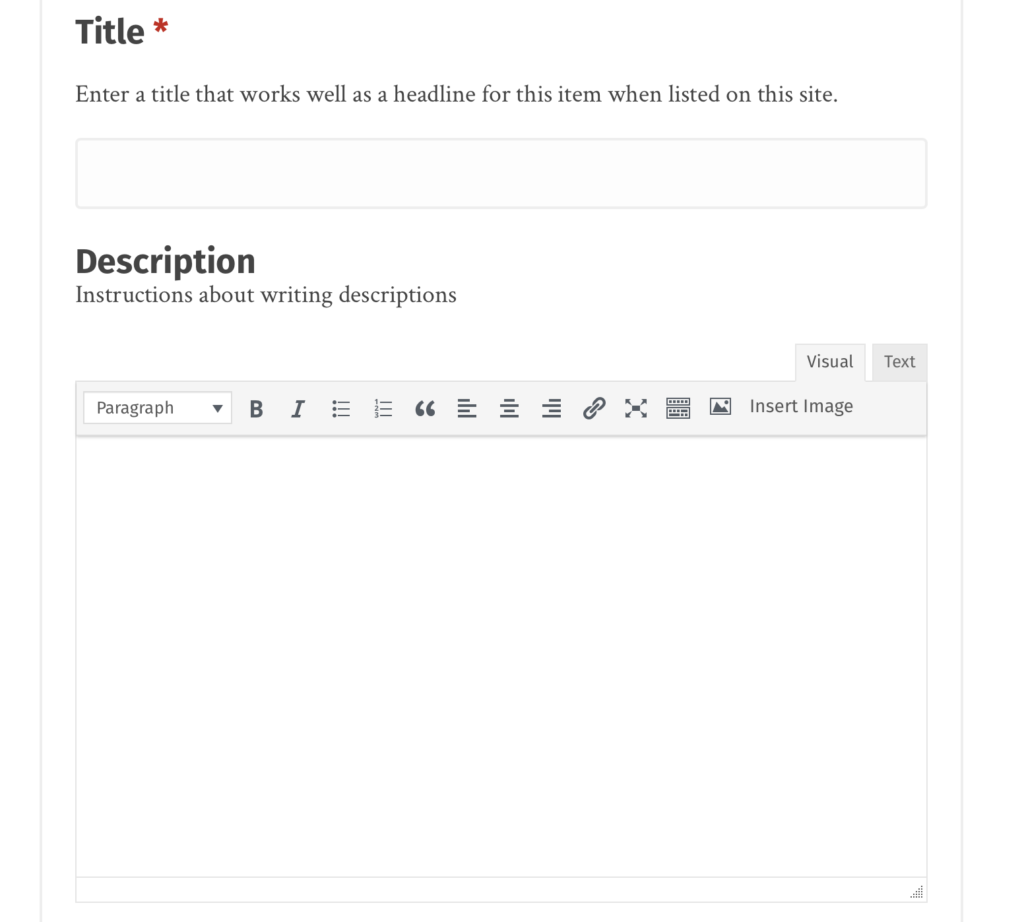
- Put your card into at least one Category and add any tags you like.
NOTE! You MUST tag each post with your username/nickname/handle.
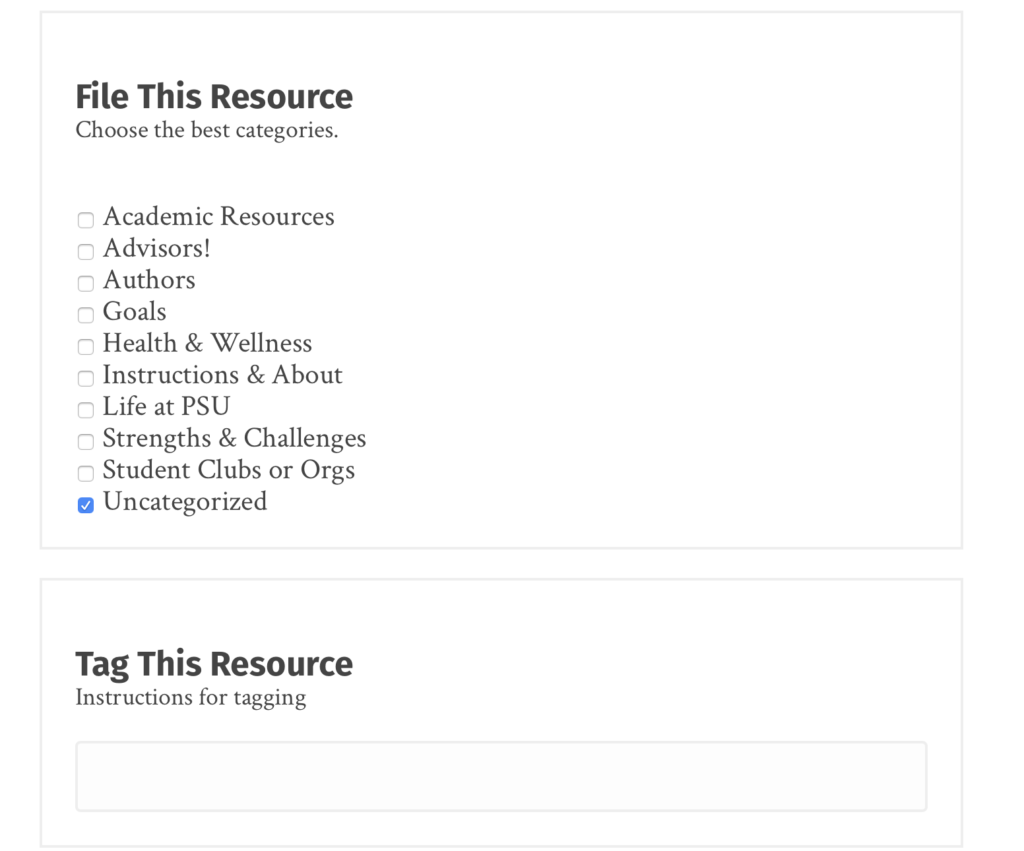
- If you based your card on someone else’s provide, information about that in the Resource Credit field. Also, choose a license for your card, so people know how they can use it.

- Tell us your name and, if you want, leave a note for the Ascent leaders. This is private; it won’t get published on the site!
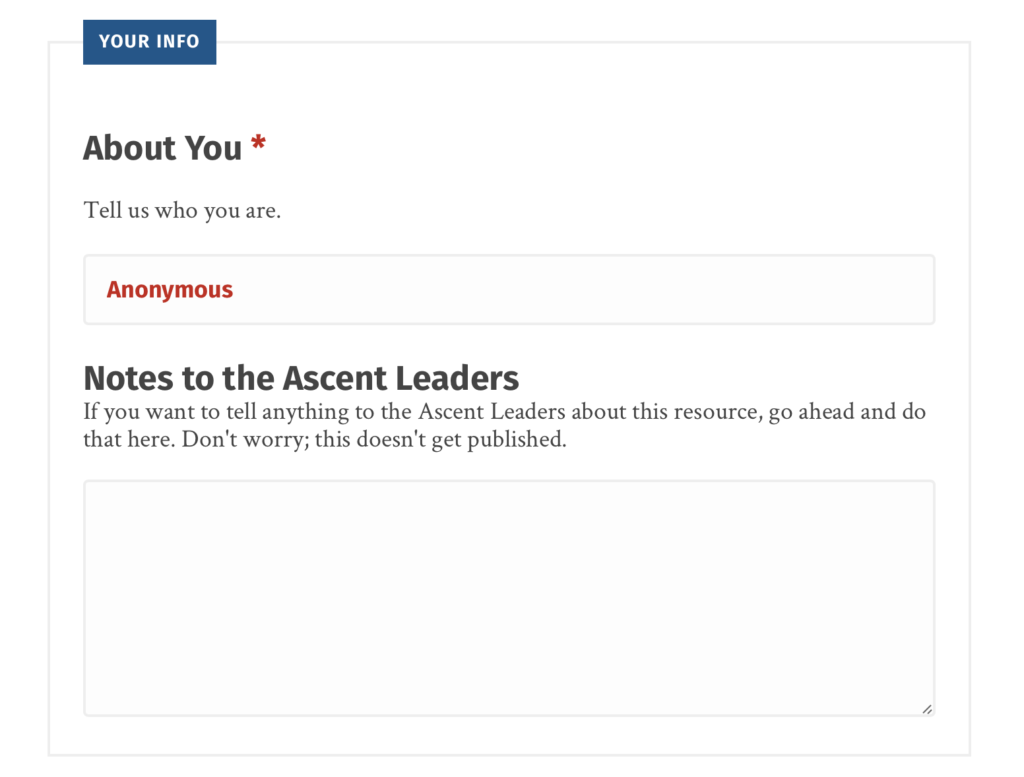
- When you’re done, click the Check Info button. The system will make sure you filled out all the fields correctly. Then it will give you the option to Preview or Submit your item (or fix any problems it detects).

That’s it!
Shared by: Martha
Reuse License: CC BY Creative Commons By Attribution
